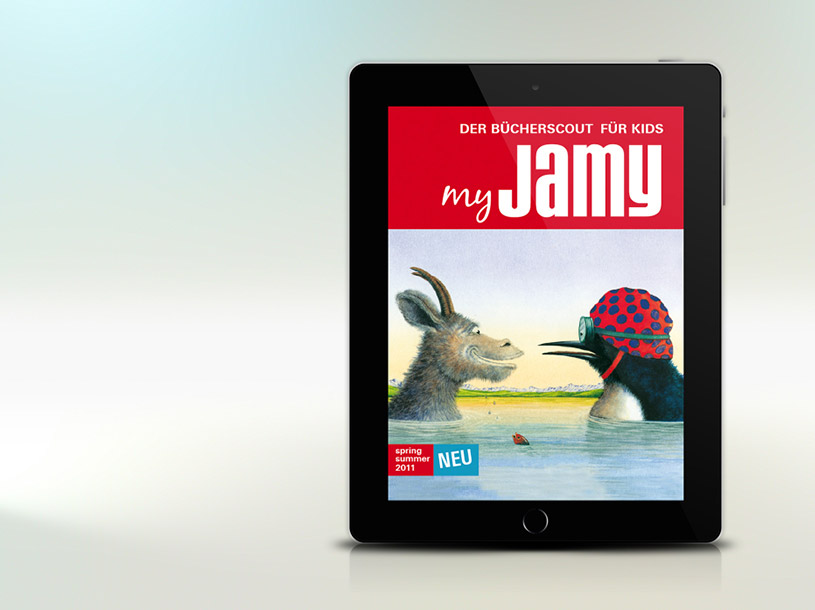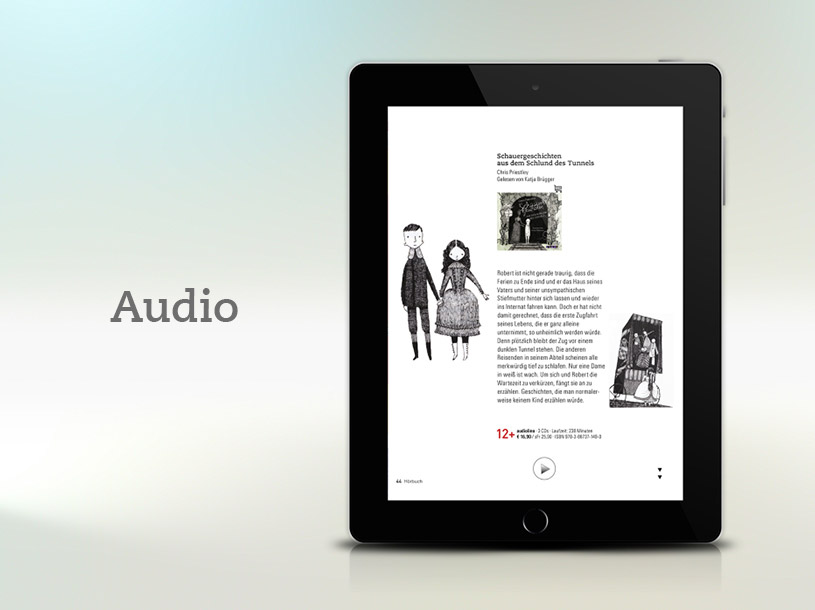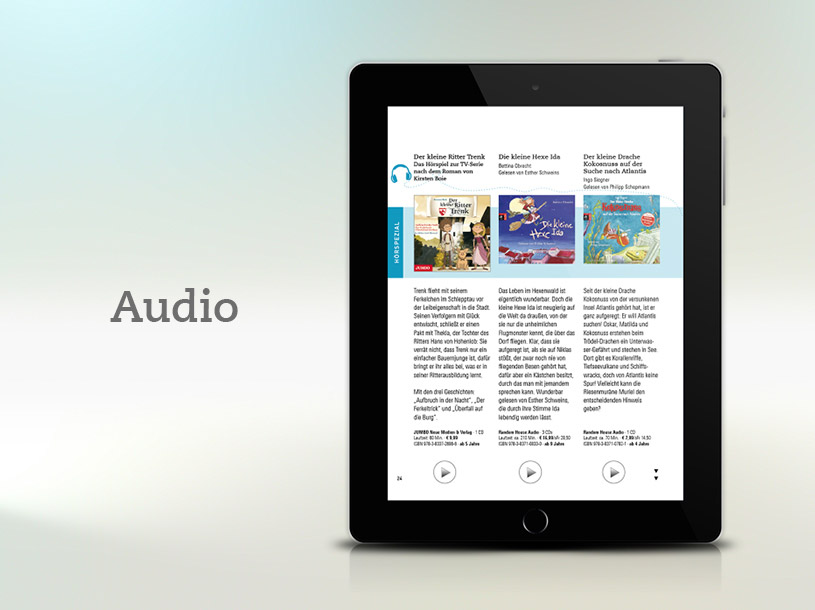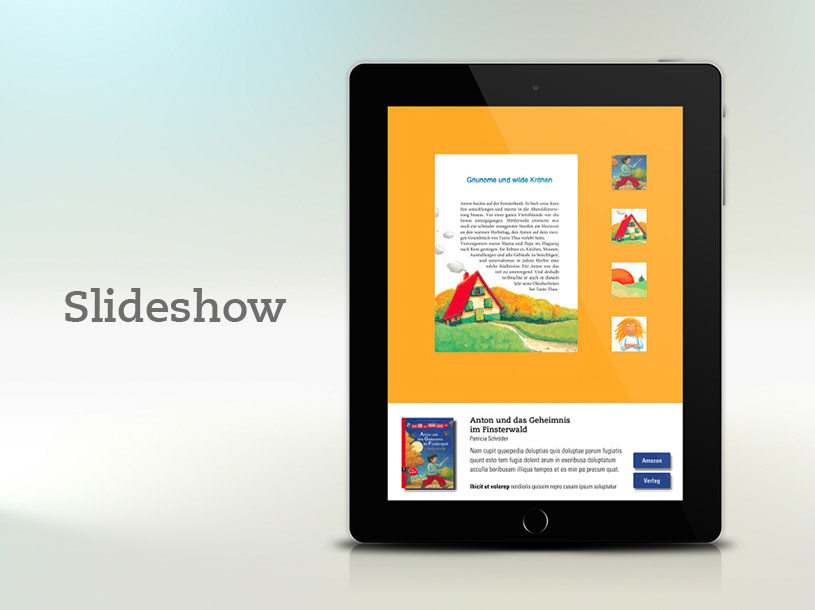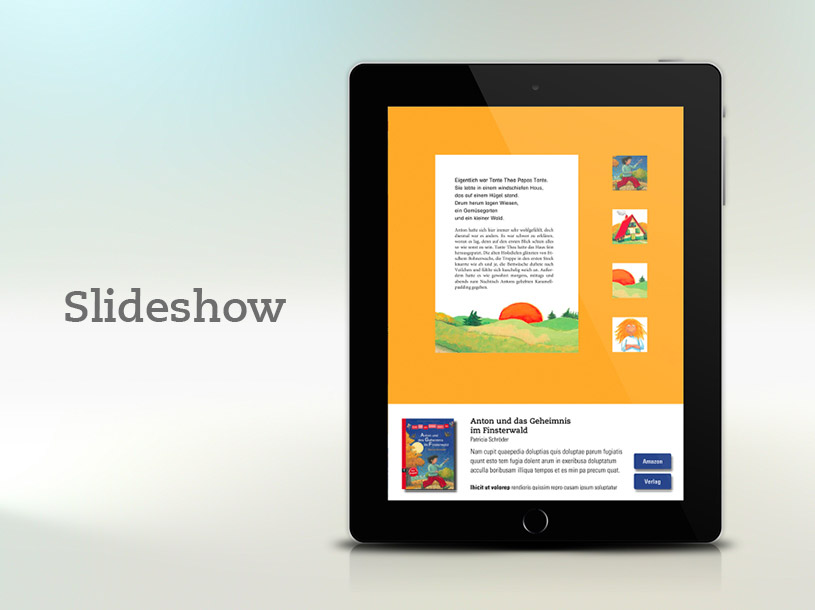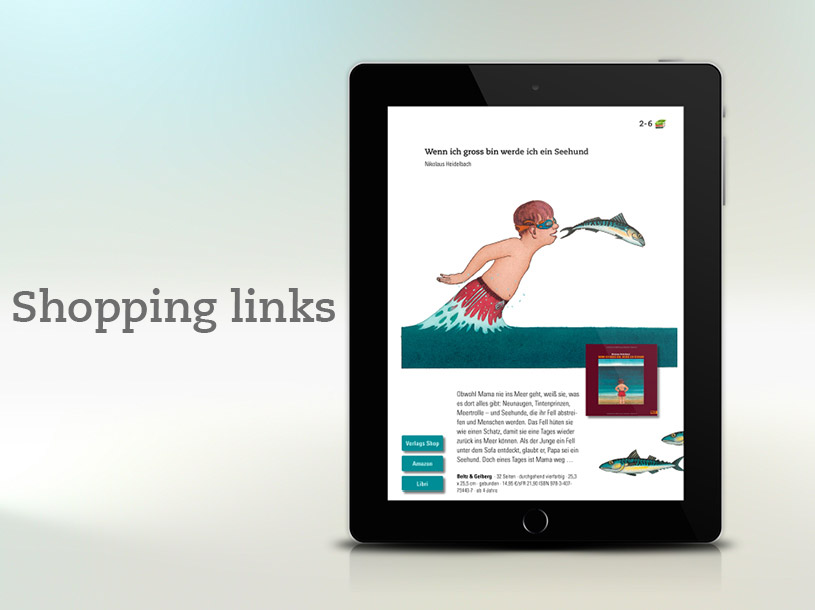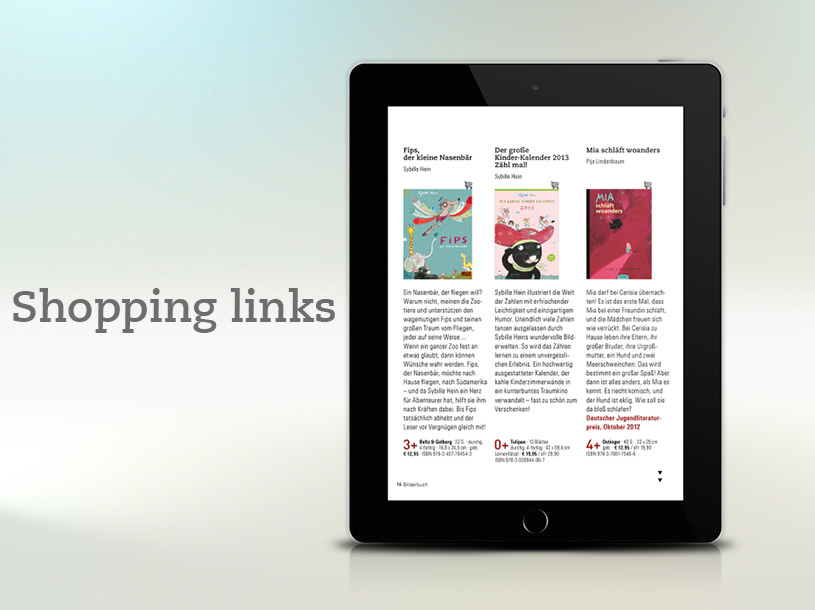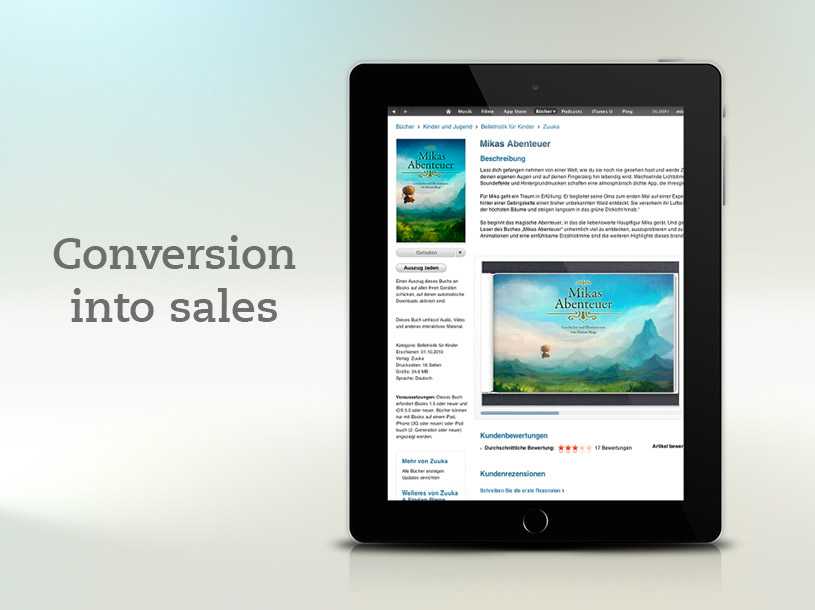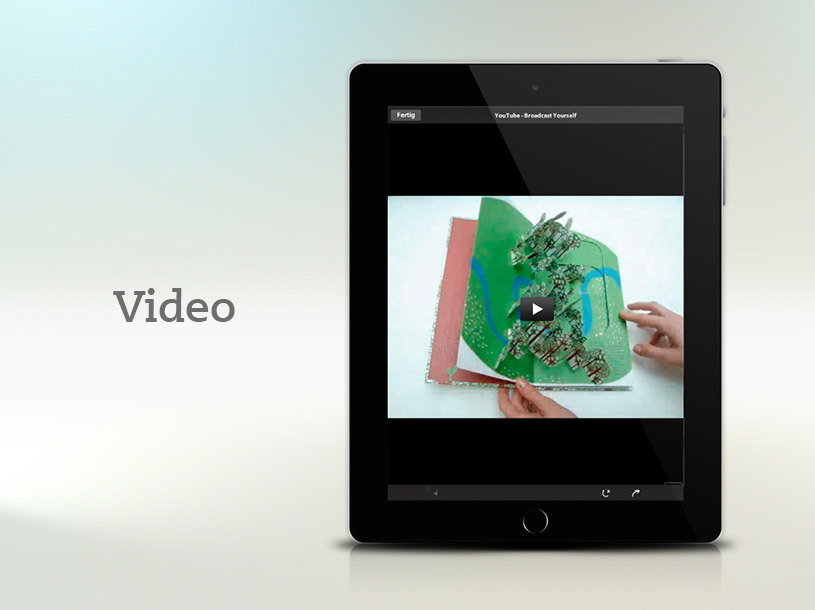Projekt Beschreibung
iOS App for Apple App Store and Newsstand.
Skills Needed: Business Strategy, App Develoment, Visual Design, Icon Design, iTunes Connect App Deployment, Marketing.

MyJamy – Der Bücherscout für Kids!
MyJamy is an iPad App Magazine that gives advice to parents wanting to buy high quality entertainment (books, audiobooks and films) for their kids.
It offers interactive content like slideshows, audio, video and links for shopping.
My role was strategy, marketing, design, development and deployment in the Apple App store.
I collaborated with the owner of the MyJamy print magazine, who was responsible for content and ad sales.
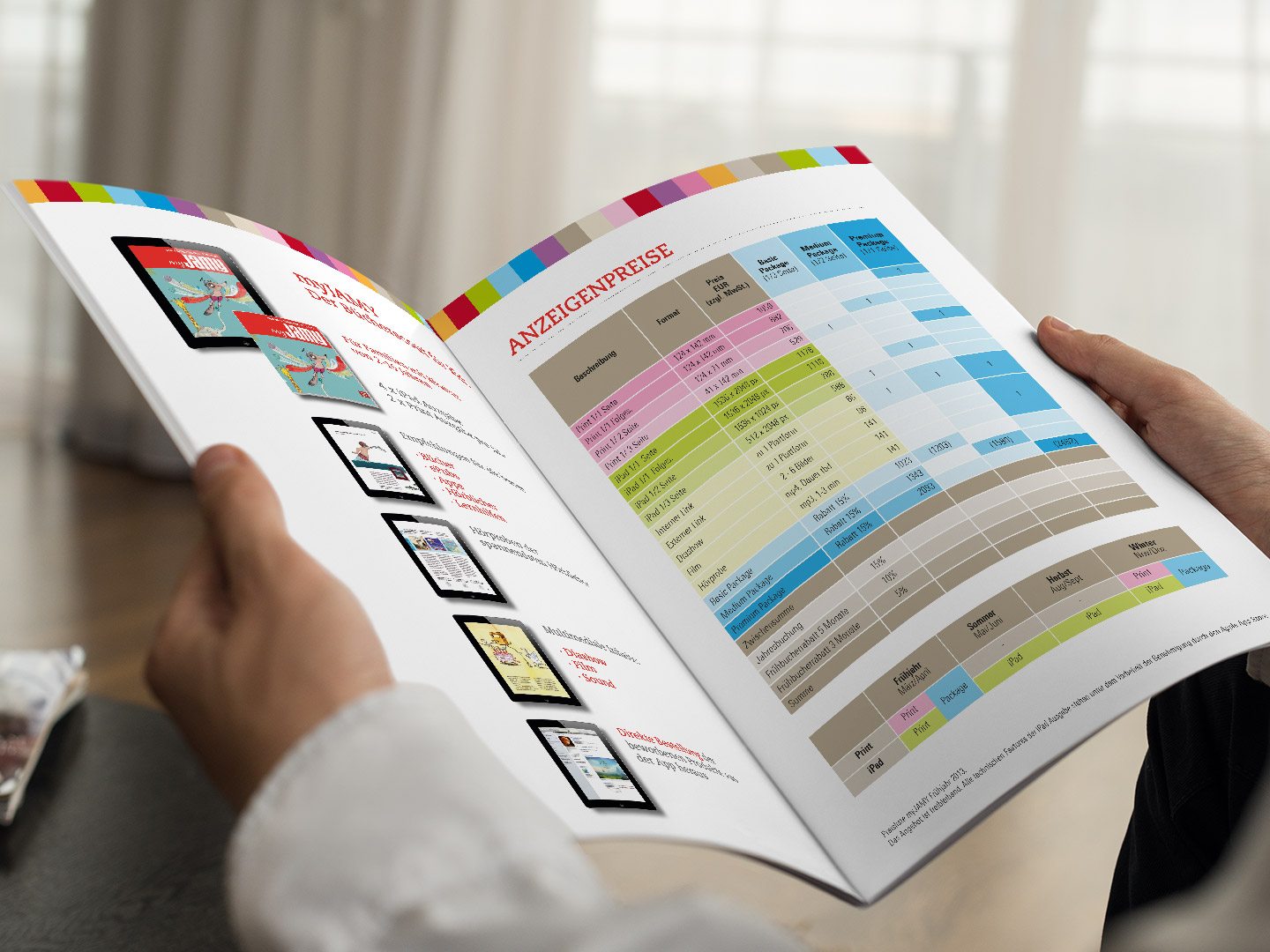
Steps:
- Strategy
- BtoB Marketing for Advertising Customers
- App Store Marketing for App Users
- Design App Content
- Design Interactive Elements
- Usability Tests
- Deploy via iTunes Connect
- Enable in App purchases
- Metrics
Strategy:
Strategic thinking:
- Competitive Analysis
- Pricing Strategy
At the beginning, I created a stakeholder map to get an overview for the necessary requirements and deliverables for the app and marketing materials. I analysed the app competition and the sales manager interviewed potential advertising customers, to evaluate if the business model was positioned in a blue or red ocean.
In discussion with the sales manager we agreed on a pricing strategy.
BtoB Marketing for Advertising Customers:
Concept and Design:
- Media data
With Adobe InDesign I structured and designed the media data, so we could acquire advertising customers.
App Store Marketing for App Users:
Concept and Design:
- Slides for AppStore App Marketing
- Description text
Website design and development:
- Home Page
- Landing Page for data privacy
- Landing Page for support
- Amazon Partner Store integration
- Google Analytics API
Amazon Partner Store setup:
- Inventory
As a prerequisite for a launch in the Apple App Store I designed the app sales information like slides, advertising the app features and wrote the App description.
Additionally I set up a WordPress website with landing pages for data privacy, support and a homepage for general information.
Design App Features:
- Magazine style plus …
- Audio Content
- Video Content
- Slideshows
- Conversion into sales at App Store
- Conversion into sales at Amazon Partner Store
Design App Content:
Visual Design:
- App Icons
- Icons for Interactive Elements
- Pagelayout:
- Title
- Content page
- Articles
- Title
- Content page
- Articles
With Adobe Illustrator and Photoshop I created the icons for the interactive elements and the app icons.
I also did the visual design of the title pages, content pages and page layouts.
Design Interactive Elements:
Implement interactive elements:
- Audio content
- Video content
- Links to Amazon Partner Shop
Social sharing
- Setup Facebook App API
I created the animation of the interactive slideshows with the Adobe Digital Publishing Suite, implemented interactive content like links, audio and video files.
To ensure that the App and its content could be shared in Social Networks, I linked the App with an API to Facebook.
Usability Tests:
Usability Testing:
- During the design process
- In Sandbox mode
- After Launch
I conducted Usability Tests with friends, who were potential users, before the beginning of the design process, to see if my plan for the flow of the pages, met the mental models of the users.
During the design process I regularly conducted informal user testings, to ensure that people could realize the interactive elements.
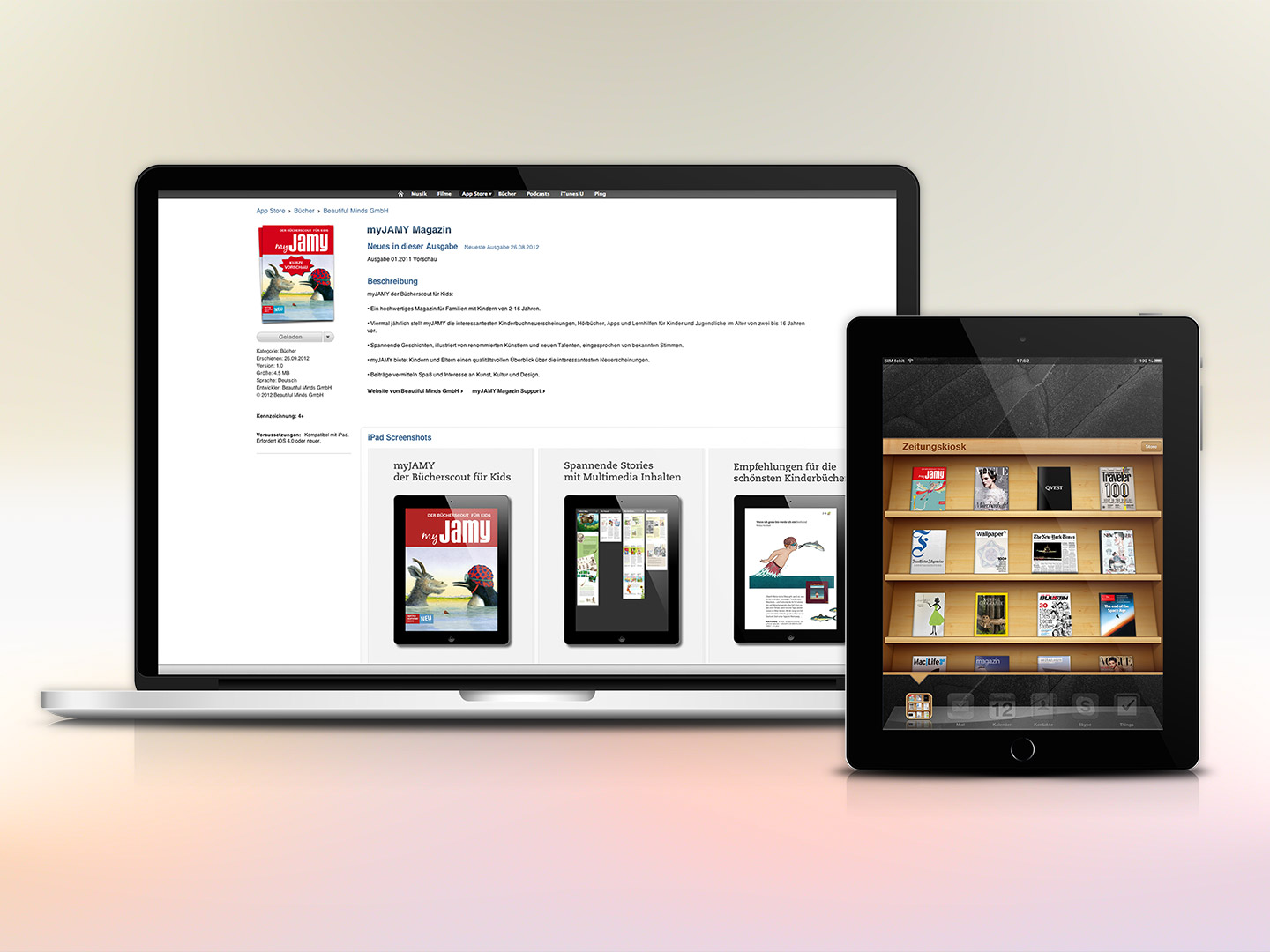
Deploy:
- Launch App in Apple iTunes Store
- Offer In-App Purchases
- Publish three Issues
Preparation:
For the distribution of the app in the Apple iTunes Store I applied the Apple Human Interface Guidelines and the requirements for iTunes Connect to ensure that the app would pass the Apple review.
I set up a developer account with the option for In-app purchases and created Apple app certificates as a prerequisite for a launch in the Apple iTunes Store.
Launch:
I launched the App in Apple iTunes Store with free in app sales. During 6 month I published three issues for downloads as in App sales.
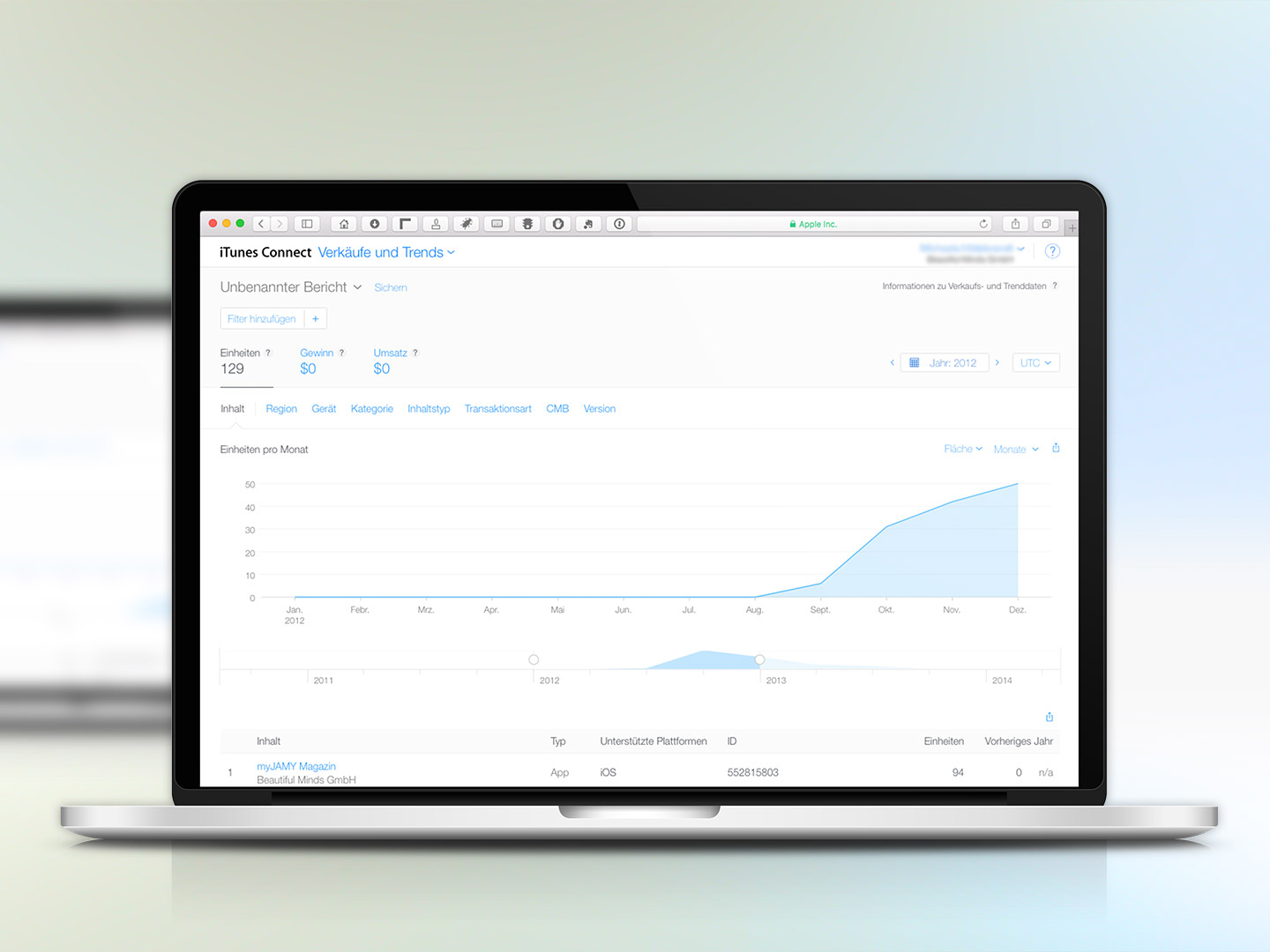
Metrics:
- Measure app downloads via iTunes Connect
- Measure page views and use of interactive elements with Adobe DPS
- Measure website engagement via Google Analytics
Although advertorial customers weren’t yet very demanding on metrics, I measured the app downloads with iTunes Connect, the app page views and user involvement in the interactive content with Adobe Digital Publishing Suite and the website with Google Analytics.